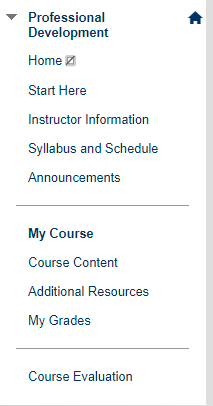Course Home
View the Online Template in Blackboard. Request access at blackboard@southplainscollege.edu
Customize & Extend
Course Home
Redirect
Customize & Extend
- Start Here content folder
- Instructor Information folder
- Syllabus and Schedule folder
- Announcements tool link
Instructions for basic customization of the South Plains College Online template can be found on the Build page, which also includes a variety of tutorials for creating additional course content, such as a video introduction to welcome your students, in the Extending Your Course section.
If you would like to see great examples of Instructor Introduction Videos, please contact blackboard@southplainscollege.edu and ask for access to the Course Development Template 2020 course in Blackboard Learn.
Navigating the Course
The course menu is the global navigation for course. A short, logically organized course menu will help your students quickly and easily find important course information. The menu has been “chunked” into three main categories.
Start Here menu links provide quick access to information relating to the structure and administration of the course
My Course menu links guide students to course learning materials, Bb Learn tools they may be required to use such as the Discussion Board, and communication tools such as Email and course announcements.
Help and Support menu links direct students experiencing technical difficulties to the appropriate institutional resources such as technical help from the SPC Helpdesk.
Instructions for basic customization of the South Plains College Online template course menu can be found on the Build page.
Learning Materials
The Core of Your Course
The Learning Materials content folder contains the core learning materials for your course. An example folder structure organized by weeks is provided for you. The course structure can easily be customized for your course whether you organize by part, section, session, module, or themes.
Each of the example weekly folders contains a placeholder Overview content item, an advanced organizer to help students understand what to do, in what order, and when assignments and assessments are due.
Instructions for basic customization of the South Plains CollegeOnline template example Learning Materials course structure and Overview content item can be found on the Build page.